Role Permissions
In Notice, workspaces are designed to provide a collaborative environment for teams to work together effectively. When inviting collaborators, you can attribute different role permissions that determine the level of access and control users have within the workspace. Depending on the assigned role, collaborators may or may not have access to certain pages within the editor. (See the table)
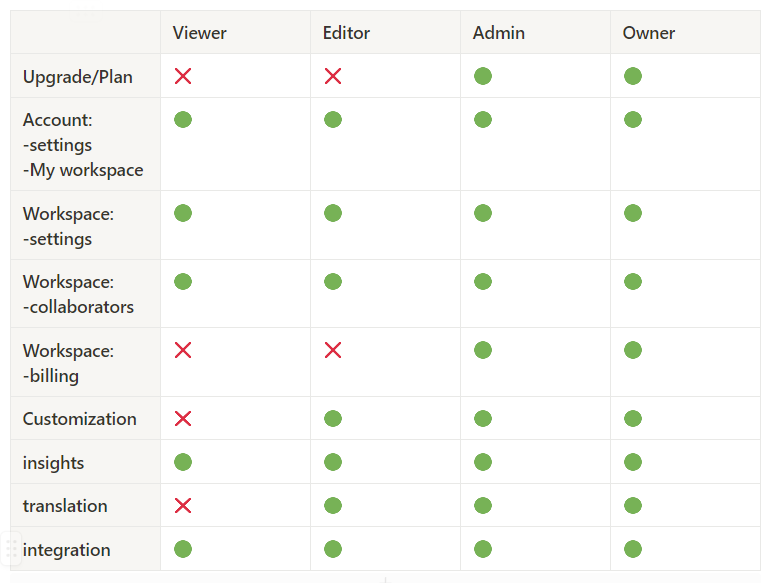
Owner
As the owner of a workspace, you have full privileges and complete control over all aspects of the workspace. This includes the ability to invite and manage users, edit workspace settings, view billings, and perform all actions within the workspace.
Administrator
Administrators have similar privileges to the owner, except they cannot invite another owner to the workspace. They can perform all other actions, such as inviting and managing users, editing workspace settings, and viewing billings.
Editor
Editors have the ability to contribute and collaborate within the workspace. They can invite other users with the Editor or Viewer role and collaborate on projects. However, editors do not have access to view billings and subscription information, remove collaborators, manage subscriptions, or edit workspace details such as the name and profile picture.
Viewer
Viewers have read-only access to the workspace and can view the content of all projects inside the workspace. They can invite other users with the Viewer role. However, viewers cannot edit any content within the workspace, including billings and subscription details.
These role permissions ensure that each user has the appropriate level of access and control based on their responsibilities within the workspace. By assigning different roles to team members, you can effectively manage collaboration and maintain the security and integrity of your workspace.