General
Hide our branding
Please note that this feature is only available with a Team plan or higher. Disabling this feature will remove our branding from the footer of your project.
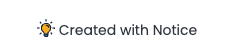
Let us handle <title /> tag
By turning on this feature, Notice will dynamically change the page title to match the current article being viewed. This can be useful for improving the SEO of your website as well as providing a better user experience for visitors who may have multiple tabs open. For example, if a visitor is reading an article titled "10 Tips for Better Sleep", the page title may be changed to "10 Tips for Better Sleep" when they navigate to that page.
Project Logo
You can import your logo to display it in the header space of your project (if it's activated). In addition, your logo will be used for the favicon in the hosted version. It is recommended that your logo be squared to ensure it looks its best. If your logo is not squared, it may appear distorted or stretched when displayed.
In the same card you can add a specific URL to set a redirection when a user click on your logo.
Navigation Type
You can choose how to handle navigation here.
- Query param: You'll use the 'page=<id>' in the URL.
example: https://documentation.mynotice.io/?page=c9b5d865-79fe-41c5-ace2-622a2fc4359 - Slash: You'll use the classic subfolder '/'
example: https://documentation.mynotice.io/c9b5d865-79fe-41c5-ace2-622a2fc4359