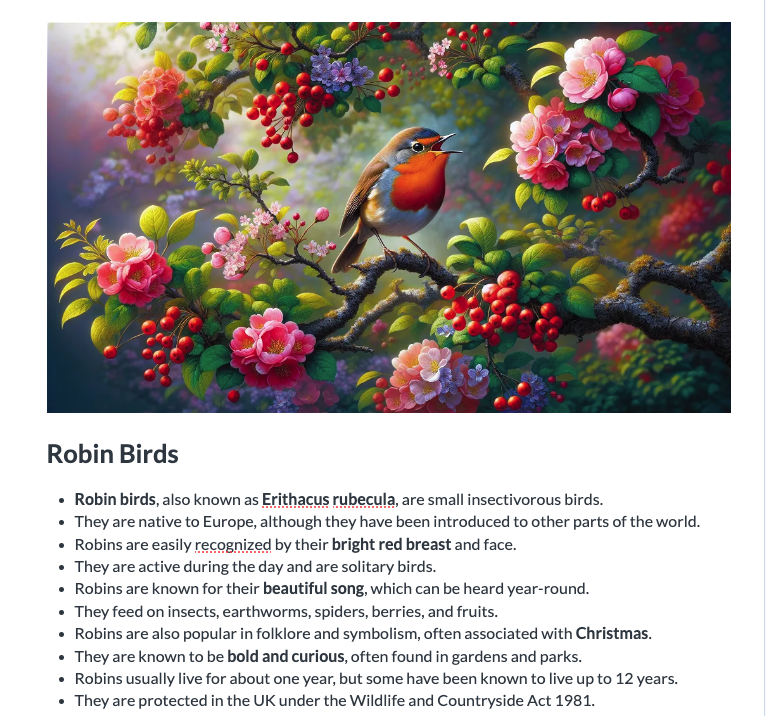AI Assistant
Text
When creating a new page, you can utilize our AI assistant to establish the foundation of your page. This assistant aids in generating ideas for page content.
1) Click on the Yellow icon

2) Enter your prompt that explain what kind of page you want to create
For exemple when you create a new article for a blog you can use this kind of prompt:
"Create a blog article SEO optimized about robin birds"
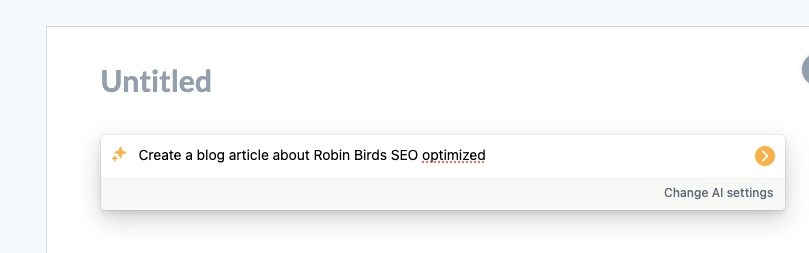
3) You can now save the generated content in the editor to modify any part manually generated or using our inline AI tool (see previous section).
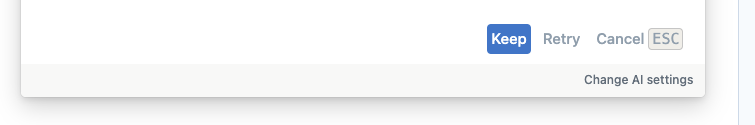
Image
No pics for your page yet? The assistant, can cook up some cool visuals for you. It checks out what you've already written on your page and generate an image.
1) Click on the purple icon
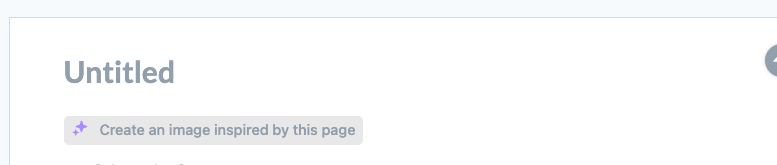
2) We generate an editable prompt for you related to your page content
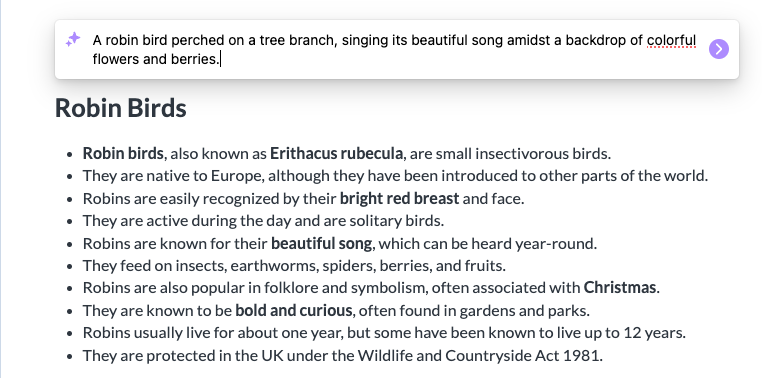
3) Validate the prompt by clicking the purple arrow button on the right to generate the image, and "Voilà!" You now have your perfectly fitting image generated to complement your content.